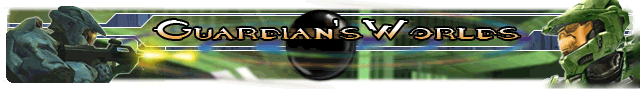The LAA version can be found here: viewtopic.php?f=54&t=2892
Just ran up on this mod today. The listing for the mod was listed as "Ultimate graphic mod v2 (Bring KF2 graphic to KF1)". After doing around 10 McAfee virus scans and 10 malwarebytes scans and 5 AVG virus scans (I'm not joking I'm really that bad on checking files...) I installed the mod and it makes KF look even better. The reason I like KF is because of it's dark look compared to KF2 Gloss on Everything shine look... This mod doesn't really make KF look like KF2, but brings Textures and such to life. Giving them more detail along with true lighting(which can be turned on and off on the fly by pressing Shift and F12). I myself love the true lighting because when an area should be dark its dark and the lighting is way way way better with this mod. Textures are more detailed and I did see a performance in FPS it seems as I run everything on Max settings already. However from the description of the mod, the mod is suppose to also help those with low and mid graphics also.
So, if anyone would like to give the mod a try, I have combined V1 and V2 files of the mod and removed a few files like the killingfloor.ini file they had in there which was not needed. If you copied that file, it would remove all your settings and server favs... I have added the file here for download. Feel free to scan them for viruses and let me know if you find anything. McAfee, Malwarebytes and AVG didn't find anything after countless scans but I'm all up for others to scan them also.
INSTALL:
The install is actually very simple.
1. Unzip the zip file
2. Copy the files in the zip file to your KillingFloor/System folder
(easy way to get to your KF System folder. On your Steam console, go over to KillingFloor, right click, go to properties, then go to Local Files Tab. Next go to Browse Local Files, then go to your System folder. Once in the system folder copy the files that you unzipped to that folder.
3. Your done, just start KF. You will notice in the upper left screen the mod loaded once you start the game.
4. Once again, for the graphic lighting effects, on mine they are on by default which I think that is how others will be. To toggle the lighting effect on and off you can press SHIFT and F12. I myself like the real lighting(on some maps)
If anyone would like to see where the mod came from here is the link.
V1 http://www.gametracker.com/clan/cakteam/forum.php?thread=95739
V2 https://www.gametracker.com/clan/cakteam/forum.php?post=367515
Below is info on each version as is listed on the links above.
Version 1 INFO
-Features:
Support on all version
Support Full HD without graphic glitch
highly modified graphic
2x rendering speed on video card using dx10 or higher
Physx engine unlocked without using Nvidia card
SSAO, SSIL, DOF Unlocked via ENBSeries(enable and disable with Shift+ F12)
water reflection unlocked
-How to install and using:
put to KF folder\system
to enable SSAO, SSIL, DOF press shift+ F12
Version 2 INFO
-Features in v2:
-(New) improve DX 8 and 9 render code for low computers
-(New) force KF using Unreal engine 2.5 from UT2004
-(New) Improved FPS for low computer (see the system requirement, if your computer is too low don't install this)
-(New) Load map speed improved (load 10MB map in 3s with HDD)
-(New) Moving grass, water reflection, glass reflection
-(New) Moving water and touching water (need maps mapping in UE 2.0 or higher, can download some cool maps on Here)
-(improved)2x rendering speed on video card using dx10 or higher
-(improved)highly modified graphic, bring graphic from KF2 to KF1
-Support on all version
-Support Full HD without graphic glitch
-Physx engine unlocked without using Nvidia card
-SSAO, SSIL, DOF enable via ENBSeries(enable and disable with Shift + F12)
system requirement:
Windows Vista or newer (Windows XP can run this but slower)
Intel HD graphic 2000 with 512 MB or higher
Intel B950 or newer
Ram 2GB or higher(Using Intel HD graphic will share 1GB as VRam so you have 1GB to play the game with this mod)
Install:
put this to Killing Floor Folder\system
how to using this mod for low computer:
Find the directX in the setting, change from DX9 to DX (DX8)
put setting to very low
IMPORTANT INFO WINDOWS 10 USERS!!!!! (OR ANYONE THAT THE GRAPHICS MOD ISN'T WORKING)
If you install the package with the Ultimate Graphics mod and your Killing Floor game won't start, you will need to do the following.
SKIP TO STEP 6 FIRST!!!! This may fix your problem with Direct 3D 9 not running and the Killing Floor game not loading. If 6 and below doesn't work you can start with 1. and go to 5. This will get your Killing Floor game running without Direct 3D 9 and just using standard Direct 3D driver.
1. Go to your KillingFloor/System folder
2. Find your KillingFloor.ini file, open it.
3. Look for: [Engine.Engine] its near the top.
3a. Under Engine.Engine you will see the following:
[Engine.Engine]
RenderDevice=D3D9Drv.D3D9RenderDevice
;RenderDevice=D3DDrv.D3DRenderDevice
;RenderDevice=Engine.NullRenderDevice
;RenderDevice=OpenGLDrv.OpenGLRenderDevice
;RenderDevice=PixoDrv.PixoRenderDevice
You will need to change yours to the following:
[Engine.Engine]
;RenderDevice=D3D9Drv.D3D9RenderDevice
RenderDevice=D3DDrv.D3DRenderDevice
;RenderDevice=Engine.NullRenderDevice
;RenderDevice=OpenGLDrv.OpenGLRenderDevice
;RenderDevice=PixoDrv.PixoRenderDevice
4. Make sure it is blocked with ; and make sure this one is open: RenderDevice=D3DDrv.D3DRenderDevice
5. Save and then start your Killing Floor. It should load with no problems.
6. The reason the game isn't starting with the mod is probably because your missing some DirectX drivers from windows. Follow this link to Microsoft and download the file that will update and add any DirectX files your missing. LINK: https://www.microsoft.com/en-us/downloa ... aspx?id=35
7. After you install and update your DirectX drivers, Killing Floor should start. If not, go to Step 1 and follow the directions to step 5. To get the game to start. Below is info on how to uninstall the Ultimate Graphics Mod if needed.
NOTICE TO UNINSTALL:
1. If you wish to uninstall the Ultimate Graphics Mod do the following.
2. To gain your original files back, go to Steam, right click on Killing Floor.
2a. Go to properties
2b. Go to Local Files
2c. Click on "Verify Integrity of game files". Steam will download the original files.
To Run just the LAA Killing Floor Files:
3. After Steam downloads the original files, you can go to this link and download the LAA files (Be sure to download the one WITHOUT the Ultimate Graphics Mod and install them). That way you will have LAA files. LINK to LAA files: viewtopic.php?f=54&t=2892
Great job by the person who made the graphics Mod
Thanks,
Guardian