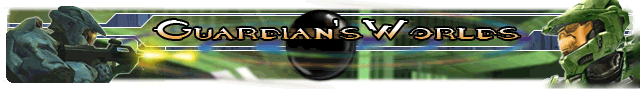This is no longer needed. Several updates back, TWI checked the flag to allow LAA(Large Address Aware)
Hello

Well, what you can do, is make your KillingFloor.exe file Large Address Aware(LAA). To do this, I have attached a program and also will attach a link to the direct source of the file.
 Now, this will not truly make your killingfloor.exe file able to use 3.5GB and 4GB of memory. To make a program truly LAA, it has to be done in the source files, meaning by TWI the programmer of the game. You cannot decompile the killingfloor.exe, it is protected and you need TWI protected source files to decompile
Now, this will not truly make your killingfloor.exe file able to use 3.5GB and 4GB of memory. To make a program truly LAA, it has to be done in the source files, meaning by TWI the programmer of the game. You cannot decompile the killingfloor.exe, it is protected and you need TWI protected source files to decompile Who will this help? This will help anyone that has over 2GB of RAM. If you only have 2GB of RAM, then this isn't going to help you. Even at 3GB, don't except much, with 4GB, you should see less crashes with the game.

Will the game still crash? Yes. My KillingFloor still crashes sometimes. But, this has cut it back about 75% less crashes... I do have a powerful system, Intel I7 and 16GB of RAM with a Geforce GTX 690 graphics card. I crash sometimes maybe once a week now... However, it might take a spell and crash once a day, or maybe twice in one day... However... This is nothing compared to how much it would crash before.
IMPORTANT
Anytime the game is patched or updated, you will need to go back and do this... It takes all of less than 30 seconds after you do it a few times
How to make KillingFloor.exe Large Address Aware(LAA)
MAKE SURE KILLING FLOOR IS NOT RUNNING WHEN YOU DO THIS
1. Download the attached file. CFFExplore and install. Please note that you can really mess a file up with this.... So only do and click what I list below.
Here is the link to the website for the file if you don't wish to download it here http://www.ntcore.com/exsuite.php NOTE: The file you download from here is in .zip, so you will need to unzip the file then run the exe file. If you go to the link, it is not in .zip form.
2.After you have installed CFF Explorer. Go to your killingfloor system directory. If you have it installed in steams regular directory, it would be something like this.
C:\Program Files(x86)\Steam\steamapps\common\KillingFloor\system\KillingFloor.exe
3. Right click on KillingFloor.exe
4. Go to Open with CFF Explorer
5.When CFF Explorer opens, look at the left, and left click on File Header
6.Next you will see that when you clicked File Header, the right section changed. Ok, now left click on the right where it says "Click here"
7.When you do that, a pop up will show. Look for "File can handle >2GB address space" click the box next to this. Then click ok.
8. Now go up to the upper left and click on File, and then go down to save. And click save. and click YES to overwrite the original file.
9. Congrads... You have just finished making your killingfloor less crash pron.