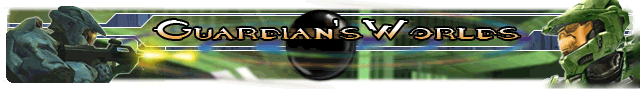How to add custom maps to your Halo CE server or game…
1. You will need to know where you Halo Custom Edition game is located. I’m about certain that standard install will put it in c:/program files/Microsoft games/halo custom edition/maps you will want to put the map files in your maps directory of your halo CE directory.
2. Ok, go to halomaps.org or I have the maps that I have downloaded on my FTP server, go to the info about the servers for more info about my FTP server.
3. Ok, now after you download the map that you want. You will need to unpack the file with winzip or another program.
4. After you unpack the file, just take the .map file and copy it to your maps directory of your halo custom edition directory, that is it. It’s simple, now if you want to add the new map to you server, you will have to go in you init file and add it.
5. Hope this helps, if you need any more help, just let me know.
Thanks,
Guardian