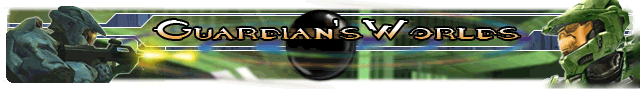How to setup your own dedicated server for Halo CE….
1. First off, I set my server up through my init file that is located in the main part of your Halo Custom Edition directory. So, if you want to set one up another way, then you can also go to halomaps.org and I’m about certain they have a write up on how to start a server. Ok, now lets begin.
2. We are going to just make a brand new init.txt file, you may already have one in your Halo CE directory, but this will save some confusion for most and if you do have one in your directory already, feel free not to make a new one and just edit the current one.
3. Just to keep things simple, lets make the init.txt file on your desktop. So, on you desktop, right click, then go down to NEW, then go down to TEXT DOCUMENT.
4. Ok, now you should have a new txt document on your screen. You can name it now, but just to keep things simple we will name it later. Ok, now double click on the new text document.
5. Your text document is going to be blank. So, lets start adding stuff to it.
6. Your first line in is going to be the following command, sv_name name of your server. Ok, now make sure there is no spaces in the name, like mine is sv_name stats_www.guardiansworlds.com I will be showing a detail of mine after all the setup instructions.
7. Next command sv_public this can be true or false, this is if you want it to be listed on gamespy or not, if you put true it will be listed on gamespy if you put false it will be a LAN game. For example mine is sv_public true
8. Next command sv_maxplayers this is the max amount of people that can be on your server. For example right now I have mine set to 8 so mine is sv_maxplayers 8
9. Next command sv_mapcycle_timeout this is how long you will be at the screen after a game has finished “the score sceen” it is in seconds mine is sv_mapcycle_timeout 15 So mine is 15 seconds.
10. Next command sv_status this can be true or false, this is if you want it to be a dedicated server, so you will put true, like mine is sv_status true
11. Next command is sv_mapcycle_add name of map “type of game” for example one of mine is sv_mapcycle_add hangemhigh “guardianslayer” However, yours will not be “guardianslayer” this is where I went into halo and made so different settings and saved it to a different name. You would put “slayer” or “ctf” I hope you understand where I’m coming from. Just go into your Halo CE game and go to multiplayer, then go down to where it says edit gametypes, there is where you will see the different game types you have and that is what you would put into the field like “slayer” or “ctf” ext. ext. That is also the place where you can make your own custom settings. Ok, now you will need to do the sv_mapcycle_add to ever map you want your server to run, look below after the instructions at how my example looks.
12. Next and final command is sv_mapcycle_begin this will finish up your commands. Now go to file, click save as, and name it init, now after you have saved it and named it init, copy it and paste it to your halo custom edition directory. I think the standard directory is c:/program files/Microsoft games/halo custom editon/ So you put the file in your halo custom edition directory. Now to start your dedicated server. Just go to your start button, go to programs, Microsoft games, Halo Custom Edition, Halo Custom Edition Dedicated Server, that will bring a small black screen in a window, that will load your server, give it some time, it will matter on your computers processing speed on how fast it will load.
13. There are other commands like ban and others, I have not had to use them yet, so I have not added them to the instructions. This is really just a basic setup instructions. I did not add how to add a message of the day nor did I explain how to have a log file to run. If you would like help with this, just let me know, and if enough people is interested I will add instructions on how to do so. Ok, now here is an example of how mine is setup, not to the exact just a little example to how yours should look.
sv_name stats_www.guardiansworlds.com
sv_public true
sv_maxplayers 8
sv_mapcycle_timeout 15
sv_status true
sv_mapcycle_add hangemhigh “slayer”
sv_mapcycle_add bloodgulch “slayer”
sv_mapcycle_add dangercanyon “slayer”
sv_mapcycle_add bloodgulch “ctf”
sv_mapcycle_begin
If you want to know how to add maps to your server or just to add maps to your game that you play and connect to servers, I will be adding another write up on how to do that also, or I’m sure halomaps.org has a write up. I hope this helped.
Thanks,
Guardian